The new Knoppix 6.5 is Live DVD system and may be installed on a USB stick or hard drive.
Knoppix 6.5 includes flash-knoppix for bootable USB sticks and improved support foe NVidia cards.
CeBIT DVD release includes ~9GB software - more than 3000 packages!
Knoppix 6.5 comes with a 64bit kernel in addition to the 32bit.
If you like to try the new kernel you must enter knoppix64 instead of knoppix at the boot: prompt.
For NVIDIA graphics adapter Knoppix 6.5 will use the proprietary driver automatically.
But the cheatcodes xmodule=nouveau and xmodule=vesa are still available for unsupported graphics adapters.
Adobe's Flash plugin support Flash content on web pages.
The HD install procedure requires about 15 GB free disk space and a 1 GB swap partition.
The installation on USB stick using the flash-knoppix also requires at least 200 MB free disk space if you like to use a persistent image.
There are new cheatcodes: nodmr and nofb.
Here we are!
28 Simple Steps for KNOPPIX 6.5 DVD remasternig.
1. Burn and boot DVD iso-image. For example Download KNOPPIX 6.5 DVD RU
2. Make source and master folders for future new system:
mkdir /mnt/hda1/knx
mkdir /mnt/hda1/knx/source
mkdir /mnt/hda1/knx/source/KNOPPIX
mkdir /mnt/hda1/knx
mkdir /mnt/hda1/knx/master
mkdir /mnt/hda1/knx/master/KNOPPIX
3. Copy root folder /KNOPPIX :
cp /KNOPPIX /mnt/sda1/knx/source/KNOPPIX
4. Also copy :
cp -ar /mnt-system/boot /mnt/hda1/knx/master/boot
cp /mnt-system/index.html /mnt/hda1/knx/master/
cp /mnt-system/KNOPPIX/modules /mnt/hda1/knx/master/KNOPPIX ( the same for background.jpg knoppix-logo-medium.png …)5. Setup chroot environment :
mount --bind /dev /mnt/hda1/knx/source/KNOPPIX/dev
mount --bind /proc /mnt/hda1/knx/source/KNOPPIX/proc
mount --bind /sys /mnt/hda1/knx/source/KNOPPIX/sys
and GO: chroot /mnt/hda1/knx/source/KNOPPIX
6. Activate network:
ifconfig eth0 192.168.20.7 (your IP address)
route add default gw 192.168.20.1 (your default gateway IP address)
Edit resolv.conf :
search mydomain.com
nameserver 192.168.20.10 (your domain server IP)
Check : ping google.com
7. Get current updates list:
apt-get update
dpkg-query –l > packages.txt - list of packages8. Delete unnecessary packages:
apt-get remove --purge name-of-package-to-remove
9. Add necessary packages:
apt-get install
10. Edit /etc/console-tools/config:
SCREEN_FONT=
SCREEN_FONT_MAP=.sfm
11. X11 keyboard switch: /etc/default/console-setup:
XKBMODEL="pc105"
XKBLAYOUT="us,ru"
XKBVARIANT="nodeadkeys"
XKBOPTIONS="grp:ctrl_shift_toggle,grp_led:scroll"
XKBLAYOUT="us,ru"
XKBVARIANT="nodeadkeys"
XKBOPTIONS="grp:ctrl_shift_toggle,grp_led:scroll"
12. Edit /etc/default/console-setup:
CHARMAP=”UTF-8”
CODESET=”Uni1”
…
XKBMODEL=”pc105”
XKBLAYOUT=”us,ru”
XKBVARIANT=”nodeadkeys”
XKBOPTIONS=”grp:ctrl_shift_toggle,grp_led:scroll”
KEYTABLE=”ru”
13. Edit /etc/default/keyboard:
KEYTABLE=”ru”
XKBMODEL=”pc105”
XKBLAYOUT=”us,ru”
XKBVARIANT=”nodeadkeys”
XKBOPTIONS=”grp:ctrl_shift_toggle,grp_led:scroll”
14. Edit /etc/environment:
LANG=”ru_RU.UTF-8”
LANGUAGE=”ru_RU.UTF-8”
LC_MESSAGES=”ru_RU.UTF-8”
LC_ALL=”ru_RU.UTF-8”
15. Edit /etc/locale.alias :
russian ru_RU.UTF-8
locale-gen
17. Edit autostart in /etc/rc.local :
SERVICES="console-setup
18.Edit /etc/profile:
export LANG = ru_RU.UTF-8
export LANGUAGE = ru_RU.UTF-8
export LC_MESSAGES = ru_RU.UTF-8
19. Copy:
cp /home/knippix /etc/skel
cp /home/knoppix /root
20. SUPER!!!! X Window Keyboard switch:
Edit file /usr/share/X11/xorg.conf.d/10-evdev.conf. Add:
Option “XkbRules” ”xorg”
Option “XkbModel” ”pc105”
Option “XkbLayout” ”us,ru”
Option “XkbOptions” ”grp:ctrl_shift_toggle, grp_led:scroll”
21. Edit /etc/init.d/knoppix-autoconfig:
ru) # Russian version
COUNTRY="ru"; LANG="ru_RU"; LANGUAGE="ru_RU.UTF-8"; KEYTABLE="ru"; XKEYBOARD="us,ru"; KDEKEYBOARD="us,ru"; CHARSET="UTF-8"; CONSOLEFONT="UniCyr_8x16"; KDEKEYBOARDS="us,ru"; TZ="Europe/Moscow" ;;
....
*) # Russian version
COUNTRY="ru"; LANG="ru_RU"; LANGUAGE="ru_RU.UTF-8"; KEYTABLE="ru"; XKEYBOARD="us,ru"; KDEKEYBOARD="us,ru"; CHARSET="UTF-8"; CONSOLEFONT="UniCyr_8x16"; KDEKEYBOARDS="us,ru"; TZ="Europe/Moscow" ;;
22. Clear IP address, cache, resolv.conf, hostname, eth0, your home history
23. For mounting USB sticks and iso in UTF8:
Edit /usr/sbin/rebuildfstab - add iocharset=utf8
24. Clean:
COLUMNS=200 dpkg -l |grep ^rc |awk '{print $2} ' | xargs dpkg –P
apt-get clean
25. Leave the chroot (just type exit twise) and unmount
umount /mnt/hda1/knx/source/KNOPPIX/dev
umount /mnt/hda1/knx/source/KNOPPIX/proc
umount /mnt/hda1/knx/source/KNOPPIX/sys
26. Create Knoppix compressed image:
mkisofs -R -U -V "KNOPPIX 6.5 xxx" -log-file /mnt/hda1/knx/iso.log -publisher "www.knoppix.net" -hide-rr-moved -cache-inodes -pad /mnt/hda1/knx/source/KNOPPIX | nice -n 5 /usr/bin/create_compressed_fs -B 65536 -f /mnt/sda1/isotemp - /mnt/hda1/knx/master/KNOPPIX/KNOPPIX
27. Update the file hashes:
cd /mnt/hda1/knx/master
find -type f -not -name sha1sums -not -name boot.cat -not -name isolinux.bin -exec sha1sum '{}' \; > KNOPPIX/sha1sums
28. CreateLive DVD ISO:
mkisofs -pad -l -r -J -v -V "KNOPPIX" -no-emul-boot -boot-load-size 4 \
-boot-info-table -b boot/isolinux/isolinux.bin -c boot/isolinux/boot.cat \
-hide-rr-moved -o /mnt/hda1/knx/knoppix.iso /mnt/hda1/knx/master
Thats ALL!
Seems too long, but not so complicate...


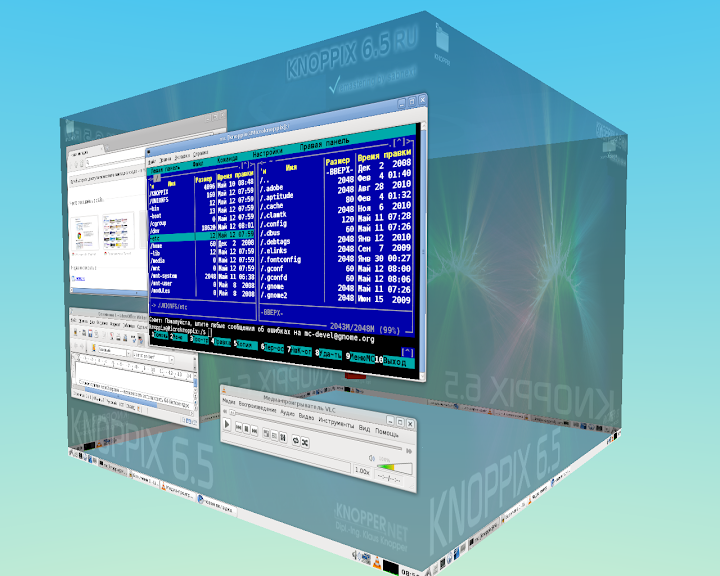
No comments:
Post a Comment