No How. You already have it!
Where? In your cache. Indeed in your browser cache. Just rename temporary file in cache directory.
How it happens? For example, looking crazy cats video
when you see YouTube player slider at the end of video clip position - it is already downloaded to your computer!
Indeed not the slider end position but thin red bar end position.
Like this:
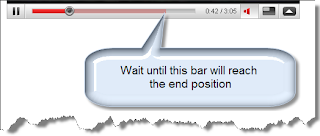
I use Mozilla Firefox. Cache files are located here:
Full path in this example:
C:\Documents and Settings\USER\Local Settings\Application Data\Mozilla\Firefox\Profiles\slwepdcu.default\Cache\
Just rename proper file to something like my_movie.avi, click it and test the result in your movie player. If it's all you expected - save and enjoy!
P.S.
Of course, file names in cache directory will be different from the example above.
Usually I mark time value starting looking YouTube video and then check it while finding file in cache directory.
Just try to rename to avi (or swf) some files with time creation stamp close to your mark.
Everybody can get any video from YouTube without extra efforts and extra software!
Check your cache sometime. May be there are more something useful...
Save Your money instead of paying for extra software in World crisis conditions!



i am running Vista home premium. Where would I find my cache with that OS?
ReplyDeletethis does work of course, but the problem is you have to wait for the vid to load in your cache. using firefox extensions or greasemonkey scripts this is not necessary.
ReplyDeletewhat screenshot app do you use? looks very nice
For snapshots I use SnagIt from http://www.techsmith.com.
ReplyDeleteIn comparison with any extensions the download speed is the same as for usual waiting while looking the video from youtube.
I do many kind of work while the download process goes. So I need nothing more.
It’s just for me of course.
snagit?! ha. that's funny. i have snagit too. you just use it more creatively than i do, but you have now inspired me to check it more to see what i can do with it. thanks
ReplyDeleteДякую за науку. Шкода не можу знайти кеш Мозили в XP ні за вказаною адресою, ні самостійно. Thanks IAC
ReplyDeletethis doen seem to work on my PC. Any reasons?
ReplyDeleteGreat tip! Never thought it could be soooo easy...thank you MAX
ReplyDeleteGot a video that my youtube convertor couldn't get, thanks! eventually found it in my temporary internet files.
ReplyDeletei have internet exolorer show the full path and how to use them in nokia n70 and express music,mail mr the process at ammad_qayyum@yahoo.com
ReplyDeleteHi.Help please.I have located my temp int files on my internet exp. How do i find the video i want.I cant seem to locate the file i want to save,is there any easy way of locating it.Plz let me no via trisha.singh@live.com.
ReplyDeleteThanks